projector purchase guide
Choosing the right projector involves considering room size‚ brightness needs‚ and usage. Whether for home theater‚ gaming‚ or presentations‚ this guide helps you make an informed decision.
Understanding the Basics of Projectors
Projectors display images by projecting light through an optical system. Key factors include throw distance‚ brightness (measured in lumens)‚ and resolution (e.g.‚ 1080p or 4K). DLP‚ LCD‚ and laser technologies offer varying benefits. Consider room size‚ lighting conditions‚ and intended use to choose the right model. Understanding these basics ensures a well-informed purchase decision for home‚ office‚ or entertainment needs.
Why Choose a Projector Over a TV?
Projectors offer larger screen sizes at a lower cost per inch‚ enhancing immersion for movies‚ gaming‚ and sports. They provide flexibility in setup‚ including ultra-short throw models that mimic TV placement. Portability and space-saving designs make them ideal for various settings‚ from home theaters to outdoor events‚ delivering a cinematic experience without the bulk of a traditional TV.
Key Considerations Before Buying a Projector
Assess your space and usage needs‚ such as room size‚ lighting conditions‚ and intended use. Determine the required brightness in lumens‚ resolution‚ and throw distance. Consider projector type‚ like DLP or LCD‚ and additional features such as wireless connectivity or built-in speakers. Budget and brand reliability are also crucial factors to ensure long-term satisfaction and performance.
Types of Projectors
Projectors vary by technology: DLP‚ LCD‚ and laser models. Short Throw and Ultra Short Throw options offer flexibility in placement‚ catering to different space and usage requirements.
DLP Projectors
DLP (Digital Light Processing) projectors use a digital micromirror device for sharp images with good color accuracy. They are known for their compact size and high contrast ratios. However‚ some users may experience the “rainbow effect.” Popular brands like BenQ offer DLP models with excellent performance. Testing for rainbow sensitivity is recommended before purchase. Regular lamp replacement is necessary for optimal brightness and longevity.
LCD Projectors
LCD projectors use liquid crystal display technology for vibrant colors and clear images. They are generally more affordable and have lower power consumption. Epson is a leading brand offering reliable LCD models. These projectors are suitable for bright rooms and offer good color accuracy. However‚ they may lack in contrast ratio compared to DLP models. Maintenance involves filter cleaning to ensure optimal performance and longevity.
Laser Projectors
Laser projectors offer superior brightness and color accuracy with minimal maintenance. They use laser light sources‚ eliminating the need for lamp replacements. These models are ideal for large screens and bright environments. Brands like Epson and BenQ provide high-end laser options with advanced features. They are more expensive but deliver long-lasting performance and vivid imagery‚ making them a great investment for home theaters and professional setups.
Short Throw and Ultra Short Throw Projectors
Short throw projectors are perfect for smaller spaces‚ requiring minimal distance to project large images. Ultra short throw models can be placed just inches from the wall‚ offering convenience and space-saving design. They are ideal for home theaters and modern living rooms‚ providing high-quality visuals without the need for extensive setup or large rooms‚ making them a practical choice for many users today.

Brightness and Lumens
Brightness‚ measured in lumens‚ determines a projector’s visibility in lit rooms. Higher lumens ensure clearer images in bright environments‚ while lower lumens suffice for dark spaces.
How Brightness is Measured
Brightness in projectors is measured in lumens‚ with ANSI lumens being the standard. It reflects the light output under controlled conditions. Higher lumens mean better visibility in bright rooms. For dark spaces‚ lower lumens suffice. Always check ANSI lumens for accurate brightness assessment‚ as it ensures consistent measurement across devices.
Importance of Lumens for Different Lighting Conditions
Lumens are crucial for image clarity in varying light. For bright rooms‚ 2‚500-3‚000 lumens ensure visibility‚ while 1‚000-1‚500 lumens suffice for dim spaces. Higher lumens combat ambient light‚ preserving color and contrast. Choosing the right lumen level enhances viewing experiences‚ ensuring optimal performance in any setting‚ from home theaters to outdoor screenings.

Resolution and Image Quality
Resolution and image quality are vital for a sharp‚ immersive experience. Higher resolutions like 1080p or 4K offer clearer details‚ while aspect ratio and screen size impact the overall picture quality and viewing comfort.
Understanding Resolution (1080p‚ 4K‚ etc.)
Resolution determines image clarity‚ with 1080p (1920×1080 pixels) being standard for sharp visuals‚ while 4K (3840×2160 pixels) offers superior detail for larger screens or immersive experiences. Higher resolutions enhance realism and texture‚ making them ideal for cinematic setups or gaming. Choose based on your screen size and viewing distance to ensure optimal picture quality and visual satisfaction.
Aspect Ratio and Screen Size
Aspect ratio‚ such as 16:9 for widescreen or 4:3 for older content‚ impacts the viewing experience. Screen size should match your projector’s capabilities and room dimensions. A larger screen enhances immersion but may require higher brightness and resolution. Ensure the screen size aligns with your projector’s throw distance for optimal clarity and a balanced setup.

Contrast Ratio and Color Accuracy
Contrast ratio and color accuracy are crucial for image quality. Higher contrast delivers deeper blacks and brighter whites‚ while accurate colors ensure vibrant‚ natural hues for cinematic experiences and gaming.
What is Contrast Ratio?
Contrast ratio measures the difference between the brightest whites and darkest blacks a projector can produce. A higher ratio enhances image depth‚ making visuals more immersive. For cinematic experiences‚ aim for a ratio of at least 15‚000:1. This ensures richer colors and better shadow details‚ especially in low-light environments‚ improving overall picture quality significantly.
Color Gamut and Accurate Color Reproduction
Color gamut refers to the range of colors a projector can display. A wider gamut ensures vivid‚ lifelike images. Look for projectors supporting standards like DCI-P3 or Rec.709 for cinematic accuracy. Accurate color reproduction is crucial for immersive viewing‚ especially in HDR content‚ where precise color mapping enhances the visual experience and makes movies and games feel more realistic and engaging.

Connectivity and Ports
Ensure your projector has essential ports like HDMI‚ USB‚ and wireless options for seamless connectivity. Multiple ports accommodate various devices‚ enhancing versatility for different setups and needs.
Essential Ports for Connectivity
Ensure your projector has HDMI‚ USB‚ and wireless options for seamless connectivity. Multiple ports accommodate various devices‚ enhancing versatility for different setups and needs. HDMI supports high-quality video‚ while USB enables easy media playback. Wireless connectivity offers convenience‚ reducing cable clutter. Check for additional ports like VGA for older devices and Ethernet for stable network connections. This ensures compatibility with a wide range of devices‚ making your projector adaptable for home‚ office‚ or outdoor use. Proper connectivity options are crucial for a hassle-free experience‚ allowing you to connect gaming consoles‚ PCs‚ and streaming devices effortlessly; Always verify the number and type of ports to meet your specific requirements‚ ensuring your projector remains a versatile and reliable choice for years to come.
Wireless Connectivity Options
Wireless connectivity enhances convenience‚ allowing seamless device connections. Wi-Fi and Bluetooth enable streaming from smartphones or laptops. Built-in platforms like Chromecast or AirPlay simplify content sharing. This reduces cable clutter and offers flexibility for various setups. Ensure your projector supports these features for a modern‚ hassle-free experience‚ making it ideal for home theaters‚ presentations‚ or gaming sessions.
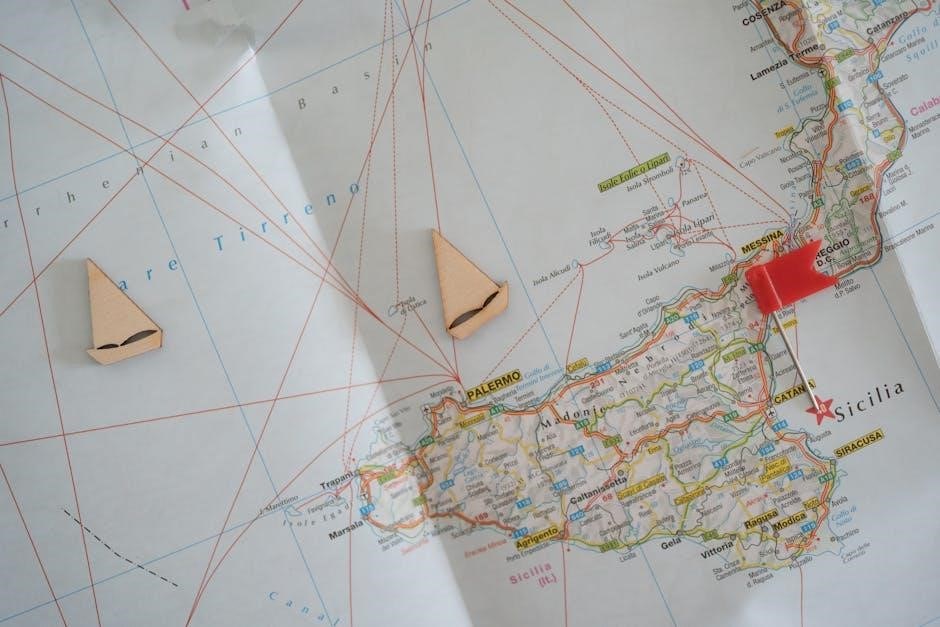
Sound Quality
Sound quality enhances immersion in movies and games. Built-in speakers vary in performance‚ while external systems offer superior audio. Prioritize clear dialogue and dynamic range for optimal enjoyment.
Built-in Speakers vs. External Sound Systems
Built-in Speakers vs. External Sound Systems
Built-in speakers offer convenience but may lack quality‚ especially in larger rooms. External systems provide superior audio fidelity and immersion‚ ideal for home theaters. Consider room size and desired sound quality to decide‚ balancing cost and performance for an optimal setup.
Importance of Sound in Home Theater Setup
Sound is crucial for immersion in home theater‚ complementing visuals with depth and emotion. While built-in speakers are convenient‚ external systems often deliver superior quality and immersion. Investing in a quality audio setup enhances movies‚ sports‚ and gaming‚ creating a more engaging experience. Balancing budget and performance ensures an optimal home theater environment for years to come.

Budget Considerations
Your budget determines the projector’s features and quality. Entry-level models offer basic functionality‚ while mid-range and high-end options provide advanced features like 4K resolution and higher brightness.
Entry-Level Projectors
Entry-level projectors are ideal for casual use‚ offering basic features at affordable prices. They typically provide 1080p resolution‚ sufficient brightness for small rooms‚ and essential connectivity options. These models are perfect for home theaters‚ gaming‚ or presentations‚ delivering good value without advanced features like 4K or high contrast ratios.
Mid-Range Projectors
Mid-range projectors balance performance and affordability‚ offering enhanced brightness‚ higher contrast ratios‚ and improved color accuracy. They support 4K resolution and are ideal for home theaters and gaming. These models often include wireless connectivity‚ better sound systems‚ and more ports‚ making them versatile for various needs without the premium price tag of high-end models.
High-End Projectors
High-end projectors deliver exceptional image quality with advanced features like 4K resolution‚ HDR support‚ and wide color gamuts. They often use laser technology for longer lifespans and higher brightness. These models are designed for cinema-like experiences‚ offering superior contrast ratios‚ immersive sound‚ and smart connectivity options‚ making them ideal for dedicated home theaters and professional setups.
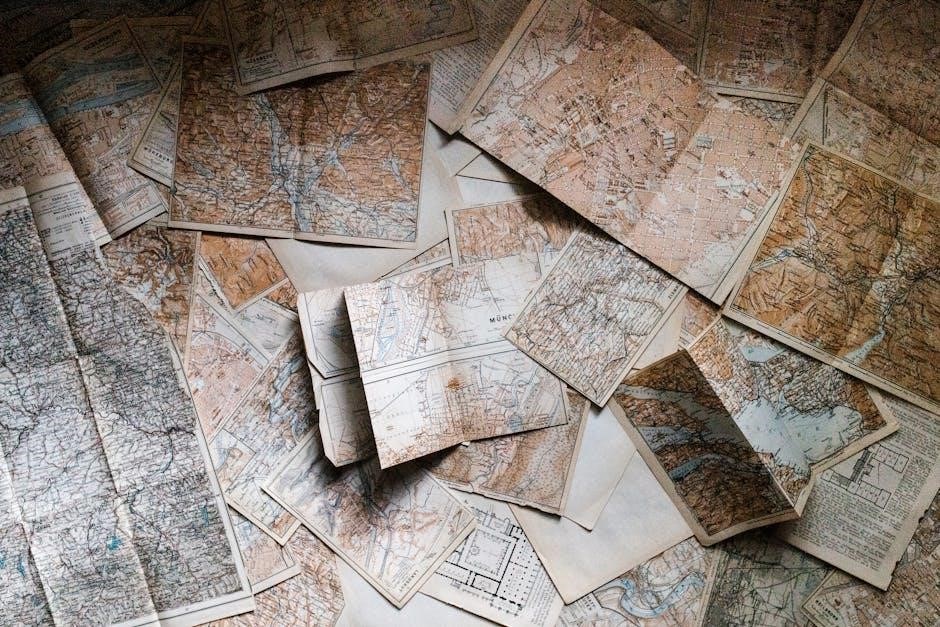
Popular Brands and Models
Leading brands like BenQ‚ Epson‚ and JVC offer top-tier projectors. Models such as the BenQ HT2050a and Epson 5050ub are highly recommended for their performance and reliability.
BenQ Projectors
BenQ projectors are renowned for their exceptional image quality and durability. Models like the HT2050a offer crisp 1080p resolution and high brightness‚ making them ideal for home theaters. They also feature advanced DLP technology‚ reducing the rainbow effect. BenQ’s focus on color accuracy and contrast ensures immersive viewing experiences‚ making them a top choice for both movies and gaming.
Epson Projectors
Epson projectors are celebrated for their vibrant colors and sharp imagery. Models like the 5050UB excel in home theaters with high contrast ratios and 4K enhancement. Epson’s 3LCD technology minimizes rainbow effects‚ offering smooth visuals. Their projectors are versatile‚ suitable for gaming and movies‚ and often feature lens memory for cinemascope aspect ratios‚ enhancing cinematic experiences without compromising on brightness or clarity.
JVC Projectors
JVC projectors are renowned for their exceptional contrast ratios and color accuracy‚ making them a top choice for cinema enthusiasts. High-end models like the LS12000 offer laser technology for consistent brightness and wide color gamut. JVC’s THX certification ensures cinematic authenticity‚ while features like 4K resolution and HDR support deliver immersive visuals‚ ideal for dedicated home theaters seeking premium image quality and reliability.
Maintenance and Lifespan
Regular filter cleaning and lamp replacement are crucial for optimal performance. Dust buildup can degrade image quality‚ while proper care extends projector lifespan and maintains brightness.
Lamp Replacement and Maintenance
Regular lamp replacement is essential for maintaining projector performance. Lamps typically last 2‚000 to 5‚000 hours‚ depending on usage. Replacement costs vary‚ but factory-refurbished options can be cost-effective. Proper maintenance‚ like cleaning filters and updating firmware‚ ensures optimal brightness and image quality. Investing in genuine parts extends lifespan and prevents degradation‚ ensuring your projector remains reliable for years.
Filter Cleaning and Dust Management
Regular filter cleaning is crucial to prevent dust buildup‚ which can cause overheating and reduce image quality. Clean or replace filters every 1-3 months‚ depending on usage. Use a soft cloth or compressed air for gentle cleaning. Some projectors have washable filters‚ while others require replacements. Proper dust management ensures optimal performance and extends the projector’s lifespan.
Room Setup and Ambient Light
Optimize your room by considering size‚ throw distance‚ and ambient light. Bright rooms may require a light-rejecting screen‚ while darker spaces enhance image quality and contrast.
Optimizing Your Room for Projection
Ensure your room size matches the projector’s throw distance for optimal image quality. Place the screen to minimize glare and reflections. Mount projectors on ceilings or stands for cable management. Bright rooms may require light-rejecting screens‚ while darker spaces enhance contrast. Consider seating arrangement and sound system placement for an immersive experience.
Handling Ambient Light
Ambient light can degrade image quality by washing out colors and reducing contrast. Use light-rejecting screens or blackout curtains to minimize glare. Ensure the projector has sufficient brightness (lumens) for your room’s lighting conditions. Adjusting the projector’s settings‚ like contrast and brightness‚ can also help optimize the image in lit environments for a better viewing experience.

Usage Scenarios
Projectors are versatile for home theaters‚ gaming‚ and business presentations. They offer large-screen experiences‚ enhancing entertainment and professional setups with immersive visuals and dynamic displays.
Home Theater
For a cinematic experience‚ projectors offer larger screens than TVs‚ enhancing immersion. Consider high contrast ratios and 4K resolution for vivid colors and sharp images. Ensure your room is optimized for minimal ambient light to maximize picture quality. Short-throw models are ideal for smaller spaces‚ while traditional projectors require more distance for optimal performance.
Gaming
Gamers benefit from projectors with high refresh rates (over 120Hz) for smooth motion. Short-throw models reduce screen blur‚ while low input lag ensures responsive gameplay. Opt for 4K resolution and HDR support for vibrant visuals. Ensure compatibility with gaming consoles and consider ambient light control for an immersive experience without distractions.
Business Presentations
For professional presentations‚ prioritize projectors with high brightness and sharp resolution to ensure clarity in bright rooms. Wireless connectivity and portability are key for easy setup. Look for models with built-in speakers or compatibility with external sound systems to enhance audio quality‚ ensuring your message is conveyed effectively to large audiences.

Future-Proofing Your Purchase
Invest in projectors with up-to-date technology and connectivity options to ensure compatibility with future devices. Consider models with upgradeable components for long-term usability and adaptability.
Upcoming Trends in Projector Technology
In 2025‚ expect advancements like 8K resolution‚ laser light sources‚ and micro-LED technology for enhanced brightness and color accuracy. Higher refresh rates for gaming and improved HDR support are anticipated. Projectors may also integrate smarter connectivity options like HDMI 2.1 and wireless protocols‚ ensuring compatibility with future devices and content formats.
Ensuring Compatibility with Future Devices
Ensure your projector supports HDMI 2.1 for 4K/8K content and higher refresh rates; Check for wireless connectivity options like Wi-Fi 6 or Bluetooth for seamless integration with future devices. Verify HDR and HDR10+ support for enhanced compatibility with modern media. Consider projectors with modular designs or upgradable components to adapt to emerging technologies and formats without needing a full replacement.
Projector Buying Guide Checklist
Verify room size‚ usage‚ and lighting conditions. Check brightness‚ resolution‚ and throw distance. Ensure connectivity matches your devices. Compare brands and models within your budget for the best fit;
Final Checklist Before Purchase
Confirm room dimensions and lighting conditions. Ensure the projector’s brightness and resolution meet your needs. Check throw distance and screen size compatibility. Verify connectivity ports match your devices. Compare brands and models within your budget. Read reviews and consider reliability. Check warranty and customer support. Ensure it fits your intended use‚ whether for home theater‚ gaming‚ or presentations. Make an informed decision based on your priorities and requirements.











Leave a Comment